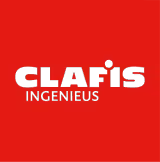Microsoft 365 and Embrace
One place with all your relevant SharePoint documents, Teams channels, or Outlook calendar and email. Also integrate PowerBI, Office Online, OneDrive, Stream, Forms, and more!

Everything in one place
Access to all your Office documents, Outlook and 365 applications from the personal home page.
Single Sign-On
Thanks to single sign-on, you only have to log in once to get secure access to everything.
SharePoint: Always up to date
Thanks to SharePoint Online, everyone always works with the latest version of a document.

Dashboard 365
In Embrace, you can open Word, Excel, and PowerPoint documents directly with the installed Microsoft version, or the online version of those applications. With Microsoft Online, you can simultaneously collaborate on documents from your browser. Edits are automatically saved and the new version can be found immediately.
Documents in one central location in SharePoint Online
The integration with Microsoft 365 makes collaboration and document management simple. SharePoint and OneDrive documents can be opened (Office Online) and searched within Embrace. Data is securely stored with Microsoft, ensuring that every team member has access to the latest data and content, directly from the user-friendly Embrace portal.

Request a free demo
Request a demo now and find out why more than 400+ organizations have already chosen Embrace.
Direct contact
Would you rather speak to someone in real life? Feel free to contact our specialists!
Often to us
solicited
Is your question not listed? Then feel free to contact us!
SharePoint Online is very valuable for sharing data on your social intranet because it provides a central repository for all documents and content. This means that all team members always have access to the latest data and can collaborate on documents in real-time. Changes are immediately visible to all members, enhancing productivity and collaboration.
With Microsoft 365 and our social intranet, you can instantly open and edit Word, Excel, and PowerPoint documents, whether it's the installed desktop version or the online version. You can simultaneously collaborate on documents from your browser, with all edits saved automatically. These documents are centrally stored in SharePoint Online, so team members always have access to the latest versions and changes are immediately visible.
By integrating Microsoft 365 into your social intranet, you can access all your Office documents, appointments, emails, and Teams conversations from one personal home page. You can easily log in with single sign-on and work directly with the latest versions of your documents via SharePoint Online.